About LiteSpeed Cache for WordPress
The LiteSpeed Cache for WordPress plugin is an all-in-one site acceleration plugin, featuring an exclusive server-level cache and a collection of optimization features. It helps enhance WordPress site performance by taking advantage of the LiteSpeed wen server's built-in page cache, resulting in faster page load time for visitors.
Installing the plugin
- Step 1: Log in to your WordPress site as the administrator.
- Step 2: Click Plugins in the left sidebar
- Step 3: Click Add New and search plugin LiteSpeed Cache in the search box
- Step 4: Find LiteSpeed Cache plugin then click Install Now

- Step 5: After finished installing the plugin, click Activate
Configuring the plugin
After activated successfully the LiteSpeed Cache plugin, you can follow our instructions to optimize your site's speed.
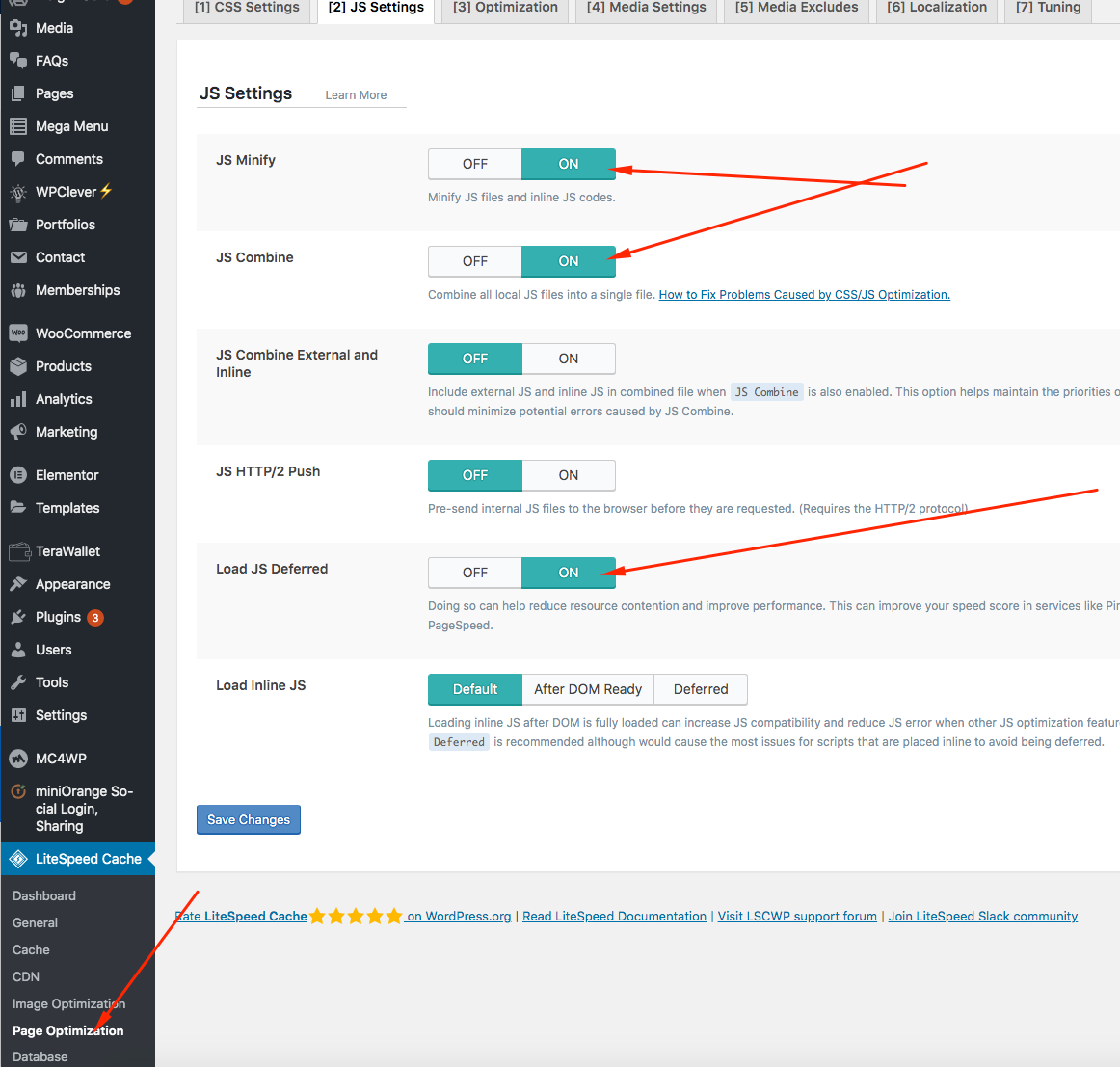
Note: If the option Load JS Deferred is ON, you need to add 2 more rows into JS Deferred Excludes box like the below screenshot:
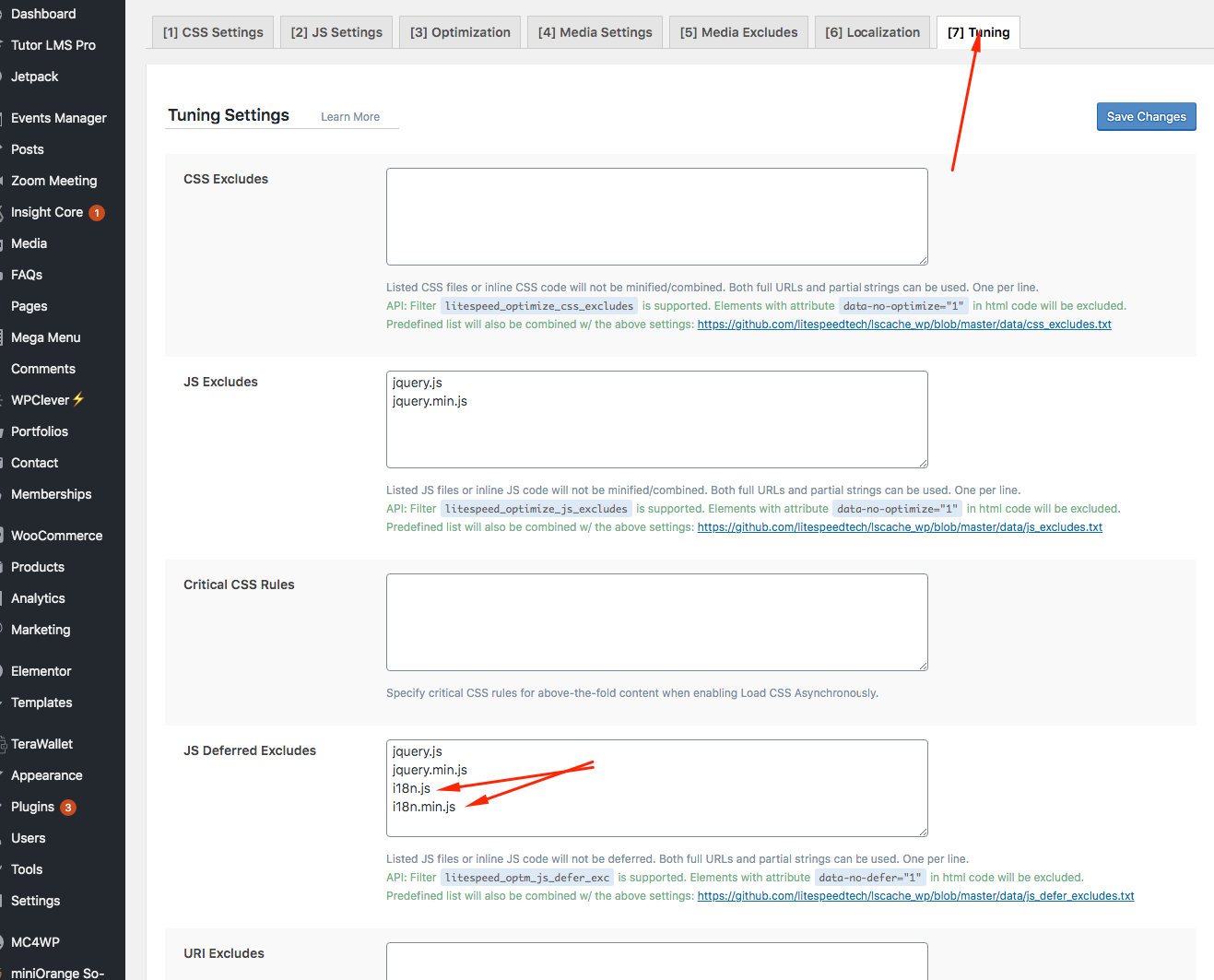
If you make any other changes to the settings, click Save Changes to save the new configuration.